The smooth way on how to clean laptop and computer screen
An amazingly advisory safe clues on how to be cleaning laptop screen. Maintaining the pristine clean look of your laptop screen not only enhances your visual experience. But it also prolongs the device's lifespan. In this blog post, we present you with seven effective tips on how to clean your laptop screen to achieve a shiny and smooth look. So, let's dive right in!
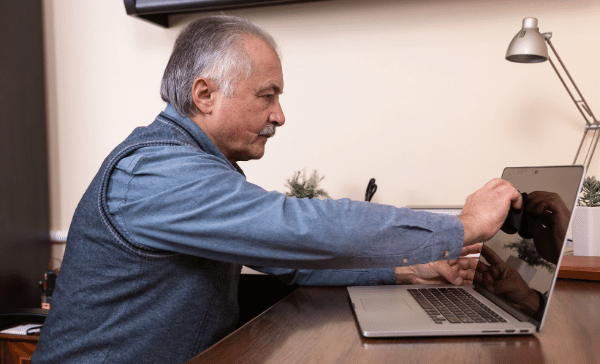
Shiny and smooth: How to be cleaning laptop screen, published on December 29, 2023. Last updated on 29 December 2023.
Gather the Necessary Cleaning Supplies: Before starting the cleaning process, gather the required supplies. These include a microfiber cloth, distilled water, isopropyl alcohol, and cotton swabs. Avoid using rough materials like paper towels, as they may scratch your screen.
Power Off and Unplug: Whenever you are cleaning your laptop, turn it off and unplug it from any power source. This precautionary measure avoids damage or electrical shock.
Start with Dry Cleaning: To clean your screen, gently wipe off any dust or fingerprints with a microfiber cloth. Please use soft, circular motions to avoid damaging the display. Dry cleaning can also work if your screen isn't too dirty.
Remember these tips when choosing cleaning solutions: The best way to clean your screen is by dampening a microfiber cloth with distilled water and isopropyl alcohol. Carefully wipe the screen in a circular motion dampening the cloth with this solution.
Keep liquids away from direct contact: You should use a cloth and apply the cleaning solution rather than spraying it directly onto your laptop's screen. Excessive liquid can seep through the edges and damage its internal components.
Pay Attention to the Screen Edges of the Laptop When Cleaning it:
You should not neglect the edges and bezels. Also, lightly dampen cotton swabs with the cleaning solution before cleaning it. This step will ensure a thorough cleaning for a shiny finish on the entire device.
After drying, reassemble it as follows: Ensure the screen is completely dry before closing your laptop. Doing so ensures that no residual moisture remains. It also prevents potential damage when reassembling your laptop.
You should follow manufacturer cleaning advice whether you have an HP, Apple, or Microsoft laptop. Laptop manufacturers understand their products inside out. They provide cleaning advice that considers the delicacy of various components. Each laptop brand has a unique design, with intricate circuitry and sensitive parts.
What is importance of following the official computer and laptop cleaning instructions?
- Protecting your laptop's warranty
- Safeguarding sensitive components
- Preventing dust accumulation
- Avoid damaging the screen
- It helps to protect components from potential damage that may occur from using incorrect cleaning agents or methods.
Keep your laptop's touchscreen and keyboard clean so you can enjoy a better visual experience. A clean and shiny laptop screen not only improves your user experience. But it also helps maintain the longevity of your device. By following these seven valuable tips on cleaning your laptop screen. You can enjoy a crystal-clear display with every use. Remember, regular maintenance is key to preserving the sleek appearance and smooth functionality of your laptop.
